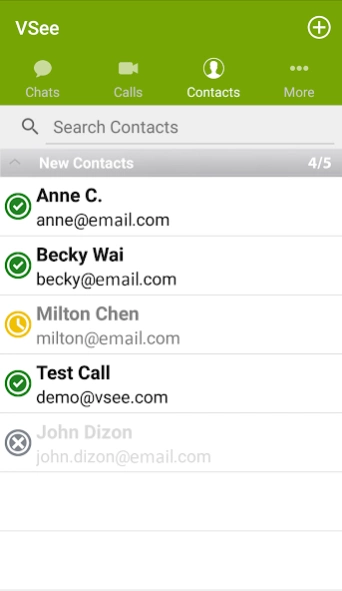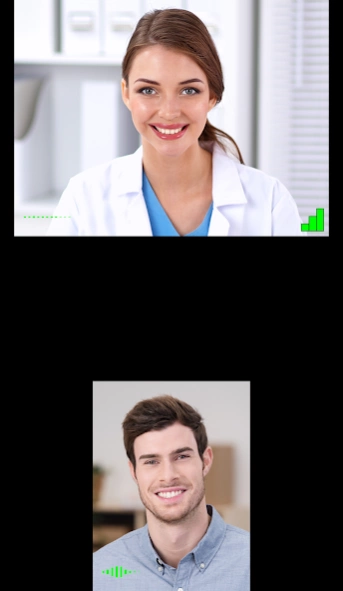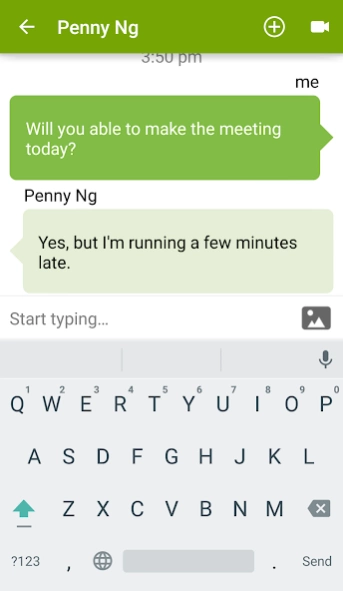Version History
Here you can find the changelog of VSee Messenger since it was posted on our website on 2016-12-30.
The latest version is 4.21.0 and it was updated on soft112.com on 23 April, 2024.
See below the changes in each version:
version 4.21.0
posted on 2024-04-11
• Improvement for re-connection time.
• Fixed not being redirected to visit chat before the call.
• Fixed sending group chat messages after lost network.
• Fixed microphone and camera permission issue on Android 14.
• Fixed file extension when sending files.
• Fixed the black video issue locally which is caused by picture in picture feature.
• Fixed crashes.
version 4.20.3
posted on 2024-02-01
• Fixed incorrect badge notifications on chat messages.
• Fixed chat notifications are still showing although messages have been viewed on mobile.
version 4.20.0
posted on 2023-12-11
• Faster reconnection time.
• Added support for remote exam device control.
• Fixed black video locally in some cases.
• Fixed resending notification when the user is already in the group chat.
• Fixed crashes.
version 4.19.0
posted on 2023-09-08
• New Start and Stop Recording for VSee Enterprise.
• Bug-fixes.
version 4.18.0
posted on 2023-06-11
- Added support for multi-factor authentication.
- Added visual feedback on the chat tab when tapping on a message.
- Added search results for contacts and archived chat when searching on the chat tab.
- Improvements for UI on the contact tab.
- Fixed audio output through the earpiece instead of the loudspeaker on certain devices.
- Fixed audio stopped working after receiving a voice phone call.
- Fixed chat synchronization status if disconnected from the network briefly.
version 4.17.1
posted on 2023-04-04
• Show additional warning/notification that recording has started.
• Show the in-visit chat content on the alert when the app is in the foreground.
version 4.14.0
posted on 2022-05-09
- Added support for breakout rooms.
- Added support for password enforcement.
version 4.13.1
posted on 2022-03-17
- Fixed loading chat issue for heavy usage users.
version 4.12.0
posted on 2021-11-17
- Added support for dialing out to phones.
- Added support for assigning hosts.
- Please check the following URL for more information: https://vsee.com/blog/vsee-messenger-4-12-0-dial-out-to-phones-assign-hosts/
version 4.12.1
posted on 2021-11-17
. Fixed missing chat messages on group chat.
version 4.11.3
posted on 2021-10-16
- Added privacy policy.
version 4.11.3
posted on 2021-07-09
. Added support for starting group call with multiple patients from VSee Clinic.
version 4.11.2
posted on 2021-06-25
- Fixed missing audio and video clips cloud recording.
version 4.11.1
posted on 2021-06-04
- Fixed sending image through chat on Android 10.
version 4.11.0
posted on 2021-04-22
. Meeting moderator now has the superpower to mute other participants’ microphones.
. All participants in a meeting can see when another participant is muted.
. VSee now allows you to PIN lock the app if it has been idling for 10 minutes or more.
. The local database is now stored in an encrypted format using AES-256 encryption.
. Improved login and loading time on Android client.
. Fixed crashes on Samsung Android devices caused by processing logging sometimes.
version 4.10.1
posted on 2021-03-05
- Fixed crashes during call on Samsung devices running Android 10.
version 4.10.1
posted on 2021-02-26
- Improved call quality for group calls.
- Fixed connection issue for group calls on bad network.
version 4.9.3
posted on 2021-02-11
- Added support for VSee Clinic guest invite link.
version 4.9.2
posted on 2020-12-03
- Fixed crash analytics issue.
version 4.9.0
posted on 2020-11-19
. Peer-to-peer calling between app and browser - better call quality.
. Added support for sign in with Apple ID.
. Added support for geographical video bridge.
. Improvement - reduce time to connect for relay calls.
. Bug-fixes.
version 4.8.1
posted on 2020-05-13
- New - group chat permission: ability to change participant’s permission level and ability to remove participant.
- New - Added support for dark mode.
- New - Added call survey on end call.
- Improvement - overall audio and video quality.
- Improvement - updated push notifications to work better with recent OS releases.
- Fixed - connectivity issues for group calls.
- Fixed - crashes.
- Removed support for Android 4.4.
version 4.7.0
posted on 2019-10-29
- New - added ability to delete meeting history.
- Improvement - reconnect to the server more quickly when lost connection.
- Fixed - wrong presence status.
- Fixed - lip sync issue in group call.
- Fixed - issue where user is unable to join a call because in-call status isn’t clear from previous logged in.
- Fixed - wrong warning on video window showing lost video feed in group call.
- Fixed - group call history showing incorrect participant.
- Fixed - crashes.
version 4.6.1
posted on 2019-10-26
- Improvement - tracking call statistics.
- Fixed - local user’s presence status is shown incorrectly on end call.
- Fixed - crashes.
version 4.6.0
posted on 2019-08-28
+ New - display call timer during video call.
+ New - updated audio library to improve echo cancellation.
+ New - mute audio on device if user joins the call via phone.
+ New - added search and updated UI for call history.
+ Fixed - issue where the contact request is still being shown on another logged-in device although it has been accepted previously.
+ Fixed - crashes.
version 4.5.5
posted on 2019-07-21
- Increased timeout for call recovery after lost connection.
- Improvements for audio and echo cancellation.
- Improvements for sending contact request and adding contact.
- Fixed chat not in sync between devices.
- Fixed chat timestamp on new Android devices.
- Fixed crashes.
version 3.10.2
posted on 2017-12-01
- Fixed crash when login in the background.
- Fixed crash when restarting device.
version 1.8
posted on 2016-12-07
• Improvements for battery usage and CPU usage.,• Fixed VSee shows that user is offline although user is online.,• Improved Automatic Quality Control for better video and lip sync.,• Fixed the issue where VSee presence became offline and unable to receive chat or call if app has been running in the background for a long time.,• Added bluetooth support.,• Added request for user permission to ignore battery optimization for Android Marshmallow and Android Nougat.,• Many other bug-fixes.